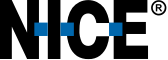What is the Cloud?
We all know the tech industry love their buzzwords. We’ve heard them a thousand times: ‘Big Data’, ‘Machine Learning’ and of course the big one: ‘The Cloud’. But when it comes to ‘the Cloud’, what exactly does this mean?
Put simply, the cloud refers to software and services that run on the Internet (instead of locally on your site). Examples of consumer cloud services are Netflix, Dropbox and Gmail. Example of B2B cloud services are Salesforce, Microsoft Azure / Amazon Web Services and Adobe Creative Cloud. These cloud services, whether B2C or B2B are used by us on a day to day basis, forming an integral part of our lives.
What is Cloud Storage?
There are many advantages to the Cloud. One of them is that you can access your information on any device as long as you have an Internet connection.
But where exactly is your data being stored?
A simple definition of Cloud storage is a service model in which data is maintained and backed up remotely. The three main cloud based storage architecture models are: public, private and hybrid.
Public Cloud: Multi-tenant cloud storage environment. Perfect for unstructured data. Data is usually stored in global data centres and potentially spread across multiple regions.
The price model for public cloud is usually on a pay per use basis. Some examples of public cloud in practice are Microsoft Azure or Google Cloud.
Tip: Public cloud model might be better for organisations who have limited IT resources as a third party provider will host and manage applications for the business.
Private Cloud: Dedicated environment secured by an organisations firewall. Perfect for users who need control and would like to customise their data.
Hybrid Cloud: A mix of private and third party public cloud services. This model offers businesses flexibility along with data deployment options. *
Now we know some of the basics about Cloud, let’s move onto Cloud technology and it’s uses.
What is Cloud Telephony?
A traditional business telephone system uses a PBX for call distribution. With cloud telephony, the PBX is hosted in a data centre, using cloud computing to manage calls where all calls are routed through cloud servers. Some of the benefits of cloud telephony include easy, faster deployment and scalability when wanting to scale up or scale down users.
What is a Cloud Contact Centre?
Let’s move on to how cloud services have been playing an integral role in allowing call centres to stay competitive and meet rapidly evolving customer expectations. Customers want to feel valued. According to Forrester, 73% say that valuing their time is one of the most vital indicators of good customer service.* But achieving optimal average handle times and quality driven interactions is half the battle. Contact centres also need to make contact methods simple by providing omnichannel engagement and establishing an emotional connection with the customer that showcases proactive care.
Fulfilling these needs requires scalability and flexibility to ensure your business adapts quickly. This is where contact centres need to invest in call centre software that enables them to keep up with changing customer expectations. Moving to the cloud for example, will mean contact centres can easily distribute interactions based on skills, location, service offering or channels being used. It will allow number of agents to be scaled up or down as business needs dictate, in order to maintain service levels.
- Put simply, a cloud contact centre can be defined as a set of call centre software productivity tools, cloud-hosted services and applications for contact centres.
Let’s go into detail and discuss some of the advantages of a cloud contact centre whilst also comparing some of these advantages to what you would get with an on-premise contact centre solution:
What are the advantages of Cloud Contact Centre Technology?
Cloud Contact Centre Software – Less hardware and less hassle
Cloud Contact Centre Software is faster to deploy and cheaper to maintain. Cloud based solutions do not require the complexity of maintaining the hardware. The set-up and services required for installing cloud software is simpler than installing an on-premise solution. This includes planning the necessary hardware, licensing and making sure the software systems are compatible.
In terms of cost, there is typically no investment in hardware with cloud based contact centre solutions. All you need is a strong internet connection. Many on-premise solutions can be hindered by upfront costs such as procurement of hardware and implementation.
With Cloud Contact Centre software you also do not need to worry about software updates and keeping your system up to date; cloud suppliers will take care of this for you. This includes looking after all the server maintenance required with cloud computing as well as security updates. As well as freeing up your IT staff, employees and resources to focus on other areas in the business, it also means you do not need to worry about hackers or viruses exploiting out of date software within your organisation.
Cloud Contact Centre Software – Easily support multiple, global contact centres and at-home agents
Cloud based contact centre solutions can be set up on a subscription basis. This means that adding or removing users is easy; flexibility is a key feature of a cloud platform. Agents can also work remotely by simply having access to a good internet connection. With an on-premise solution, it can be harder for agents to work remotely posing a challenge to customer service which can also be costly for the business.
Cloud Contact Centre Software – Unified Contact Centre Solutions
Cloud contact centre software can easily consolidate your contact centre infrastructure, PBX and telecom suppliers with one vendor. As well as this, with the cloud, it is extremely easy to add on any functionality as and when your contact centre advances. This functionality, such as Workforce Management, Speech Analytics, or Robotic Process Automation, can be added with no new hardware required.
How do you migrate from an on-premise to a cloud contact centre solution?
The benefits and uses of a cloud contact centre solution are apparent. But if you’re considering moving to the cloud, take time to consider your people and your processes. Technology will only get you so far if you haven’t considered your most important assets: your workforce and your operations.
Top 5 considerations to address when migrating to a Cloud Contact Centre
1. Define your cloud contact centre business case
Think of your cloud contact centre migration as a journey or a road trip with certain pit stops. Firstly, you’ll need to conduct a benchmark and risk analysis study. This will help you understand the technical and resource requirements, drawbacks and benefits. This will also help you gain buy-in as you will have tangible evidence of your migration strategy.
- Secondly, you’ll need to build your business case. The main principle your business case needs to include is an ROI forecast. From our contact centre industry experience, here is an example of a common challenge and a solution which has been appropriate in helping to build a business case for a move to a cloud call centre:
Business Case Reason Example: Little visibility and data regarding performance of front office customer handling staff
Systems are outdated. There is a lack of ability to track different types of work, quality, quantity, productivity and cost of staff interactions with customers. In an omnichannel environment, where customers demand different channel types such as email, text, chat, social media and calls, not being able to track these interactions appropriately and noticing they may not be handled on a timely basis is ultimately impacting your customer and agent attrition and is therefore costing the business.
Solution: A cloud based omnichannel contact centre solution with flexible reporting will provide the visibility needed. This includes:
- Universal queue and desktop application: Makes it much easier for agents to handle multichannel interactions. This means that during an interaction (regardless of which channel is being used), the interaction is dealt with in the same overall queue using the same agent application. You can also have different skills groups to deal with different channels and you can set up different priorities to deal with real time interactions (e.g. calls and webchat) versus non-real time interactions (e.g. Email).
- Customisable reports and real time dashboards: Providing visibility into the contact centre. The dashboards can track different departments performance on a site, team and individual agent level. This can be set up to be daily, weekly or monthly. This means you will be able to track and measure and report the performance of the customer facing team.
- Scalability: As mentioned earlier on in our article, the solution will also be scalable, meaning you can start out with a few agent seats and add more when required
2. Evaluate Cloud Based Contact Centre Vendors
When looking for a cloud contact centre solution, conduct a cloud vendor evaluation to include:
- Functional capabilities of the software
- Operations, professional services and networking/connectivity of the vendor (tip: ask about the reliability and availability of the service)
- Types, skills and incentives of the service & support teams
- Customer success examples (look for customer success stories that match your business environment)
- Cloud Contact Centre Gartner Research – have they been recognised in the Magic Quandrant by Gartner as leader for Contact Centre as a service?
And let’s not forget the technical aspect. This is what a technical evaluation should include:
- Will you need to provide high speed internet? – although the processing power is done by the vendor, connectivity to contact centres and agents still requires an Internet Service Provider.
- Will the vendor have reliable deployment strategies? – if your contact centre has been running on-premise for years, it’s normal to feel apprehensive about the move to the cloud and this can slow things down. A vendor with a reliable deployment strategy will help align expectations with a set schedule to make sure the project is moving forward.
- Will the telephony migration policy meet your requirements? – Cloud vendors that partner with telephony vendors can provide pre-integrated carrier networks which means no lengthy set up or back and forth between different suppliers. Make sure to ask your chosen cloud software vendor about this.
- How will the various channels (especially phone), integrate and migrate to the cloud solution?
3. Consider your people when you move to a Cloud Contact Centre
When implementing your cloud contact centre platform, focus on your people. Your people are your most important assets when migrating. They are the ones that will help you make this a success or a failure. Departments such as security, operations or finance for example all play a key role. Don’t forget that new roles may also be needed and created during your cloud migration. This is due to new applications and infrastructure assets in the cloud.
Make sure you keep everyone involved during this period. Create a strong communications plan and communicate effectively. Technology can only get you so far when the hearts of your people are just not in it.
4. Establish which business functions and applications will be moved first
Avoid being one of those companies that when migrating to the cloud simply lift the processes they have on an old system straight onto the new one. This isn’t always the best way to approach your migration strategy. Instead, start prioritising your most important departments, functions and processes. These should be the first to migrate to the cloud.
Deciding which is the most important may be based on strategic methods dependant on your customer base requirements. E.g. if a large proportion of your customers are millennials, you may want to start off by enabling web chat on the cloud first. Moving to the cloud can be seen as a chance to look at a new way of doing things in your organisation.
5. Support customers when you move to a Cloud Contact Centre environment
When migrating to a cloud contact centre environment, it’s important to consider what your customer needs. A cloud vendor’s professional team can provide guidance on this. They can provide you with best practice advice on leveraging channels and integrating with omnichannel expectations.
For example, predictive behavioural routing within cloud call centre technology software can identify the preferred paths of communication depending on which customer you are speaking to. Your customers can be categorised into different profiles. ‘Awake subscribers’ let’s say are your most reliable customers. They’ve brought from you multiple times before and their CSAT score is high. They can be routed to agents who are successful at upselling, agents who are good at establishing rapport and good at closing deals such as these. To aid your agent, the system can also automatically offer next best practice steps based on real time analysis of the call taking place. The system might for example pick up on keywords such as ‘anniversary’ and ‘special occasion’, during the call, prompting the agent to offer the customer a one-time deal discount on their next purchase as well as a free thoughtful gift to say congratulations.
- Your chosen cloud vendor should pave the way for successful customer interactions such as these. A successful plan will keep you one step ahead of your customers by predicting their needs. A successful plan will ensure your agents are one step ahead by suggesting or automating next best actions. And lastly, a successful plan will ensure you are one step ahead of the competition.
What are some examples of Cloud Contact Centre solutions and features?
Every organisation is unique and therefore has different expectations and requirements when moving to the cloud. There are many cloud software solutions out there to consider, so it’s important to step back and understand what is best for your organisation.
Below we list some cloud contact centre functionality to consider:
- Cloud Contact Centre Omni-Channel Routing (this can include ACD and IVR capabilities)
- Cloud Contact Centre Analytics (omnichannel analytics with reporting capabilities)
- Cloud Contact Centre Workforce Management
- Cloud Contact Centre Quality Management
- Cloud Contact Centre Automation capabilities (including chatbots)
What is the best cloud software for contact centres?
As independent providers of contact centre technology, we work with NICE inContact to deliver cloud contact centre solutions. Named as the #1 overall leader by Ventana Research above 12 other cloud contact centre providers, NICE inContact CXone is the global leader in cloud contact centre software.
Let’s take a look at some NICE inContact case studies.
Cloud Contact Centre User Cases
MoneyGram
MoneyGram is a global provider of money transfer services with approx. 350,000 locations in 200 countries.
MoneyGram were struggling with their older on-premise system which no longer met their needs due to frequent downtime and lack of integration with other systems. For example, they found they had racked up four different Quality Management systems and over 30 different IVR applications. MoneyGram wanted a reliable cloud based solution that was fully integrated.
Implementing a new cloud-based solution meant they were all using one common application across all locations. Being able to standardise their contact centres and different applications (including over 30 different IVR’s), meant they did not have multiple functionalities to maintain. By also centralising their quality management systems, MoneyGram found it much easier to locate specific calls as well as easily compare quality results across locations.
MoneyGram also reduced their average handling time with cloud based intelligent call routing (based on skills). Offering support in 30 languages, one of their biggest challenges was getting callers to the right representative. With call routing, the average handle time for the digital channel queue was reduced by 30%.
Overall, MoneyGram found NICE inContact to be the best fit. The cloud software enabled them to:
- Reduce average call handling time (digital channel queue) by 30%
- Simplify their IVR applications from 30 down to 3
- Reduce overall costs and cut down drastically on system downtime
- Call transfers cut by 5%
The Next Steps on your Cloud Contact Centre Journey
Are you interested in cloud contact centre software for your organisation? Do you need best practice advice when it comes to migrating your centre to the cloud and putting together a cloud migration strategy? As independent resellers of contact centre technology we’re dedicated to providing you with best practice advice on which solution is the best fit for your organisation. With over 30 years’ worth of experience in the contact centre industry, our team of experts are more than qualified to help you along your cloud contact centre journey.
Have a quick few minutes to spare? Then watch our video on how having a cloud based contact centre solution can power up your customer experiences.
References
- 1 – Tech Target – Cloud Storage
- 2 – “Forrester’s North American Consumer Technographics Customer Life Cycle Survey 2.” Forester Research, Inc., 2015